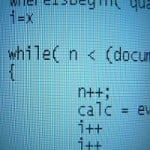MVVM and Threading
The Model-View-ViewModel pattern is a very powerful design pattern when building WPF applications, even if I’m not sure everyone interprets it the same way. However, it’s never been clear to me how to easily manage multi-threaded WPF applications: writing multi-threaded code is hard and there seems to be no real support baked into WPF or the idea of MVVM to make multi-threaded code easier to get right.
The Problem
All WPF applications are effectively bound by the same three constraints:
- All interaction with UI elements must be done on the UI thread
- All long-running tasks (web service calls etc) should be done on a background thread to keep the UI responsive
- Repeatedly switching between threads is expensive
Bound by these constraints it means that all WPF code has two types of thread running through it: UI threads and background threads. It is clearly important to know which type of thread will be executing any given line of code: a background thread cannot interact with UI elements and UI threads should not make expensive calls.
Example
A very brief, contrived example might help. The source code for this is available on github.
Here is a viewmodel for a very simple view:
class ViewModel
{
public ObservableCollection Items { get; private set; }
public ICommand FetchCommand { get; private set; }
public async void Fetch()
{
var items = await m_model.Fetch();
foreach (var item in items)
Items.Add(item);
}
}
The ViewModel exposes a command, which calls ViewModel.Fetch() to retrieve some data from the model; once retrieved this data is added to the list of displayed items. Since Fetch is called by an ICommand and interacts with an ObservableCollection (bound to the view) it clearly runs on the UI thread.
Our model is then responsible for fetching the data requested by the viewmodel:
class Model
{
public async Task<IList> Fetch()
{
return await Task.Run(() => DoFetch());
}
private IList DoFetch()
{
Thread.Sleep(1000);
return new[] { 'Hello' };
}
}
In a real application DoFetch() would obviously call a database or web service or whatever is required; it is also probable that the Fetch() method might be more complex, e.g. coordinating multiple service calls or managing caching or other application logic.
There is a difference in threading in the model compared to the viewmodel: the Fetch method will, in our example, be called on the UI thread whereas DoFetch will be called on a background thread. Here we have a class through which may run two separate types of thread.
In this very simple example which thread type calls each method is obvious. But scale this up to a real application with dozens of classes and many methods and it becomes less obvious. It suddenly becomes very easy to add a long-running service call to a method which runs on the UI thread; or a switch to a background thread from a method that already runs on a background thread. These errors can be difficult to spot: neither causes an obvious failure. The first will only show if the service call is obviously slow, the observed behaviour may simply be a UI that intermittently pauses for no apparent reason. The second simply slows tasks down, the application will seem slower than it ought to be with no obvious indication of why.
It seems as though WPF and MVVM have carefully guided us into a multi-threaded minefield.
First Approach
The first idea is to simply apply a naming convention, each method is suffixed with _UI or _Worker to indicate which type of thread invoked it. E.g. our model class becomes:
class Model
{
public async Task<IList> Fetch_UI()
{
return await Task.Run(() => Fetch_Worker());
}
private IList Fetch_Worker()
{
Thread.Sleep(1000);
return new[] { 'Hello' };
}
}
This at least makes it obvious to my future self which type of thread I think executes each method. Simple code inspection shows that a _UI method calling someWebService.Invoke(…) is a Bad Thing. Similarly, Task.Run(…) in a _Worker method is obviously suspect. However, it looks ugly and isn’t guaranteed to be correct – it is just a naming convention, nothing stops me calling a _UI method from a background thread, or vice versa.
Introducing PostSharp
If you haven’t tried PostSharp, the C# AOP library, it is definitely worth a look. Even the free version is quite powerful and allows us to evolve the first idea into something more powerful.
PostSharp allows you to create an attribute which will introduce “advice” (i.e. code to run) around any method annotated with the attribute. For example, we can annotate the ViewModel constructor with a new UIThreadPolicy attribute:
[UIThreadPolicy]
public ViewModel()
{
Items = new ObservableCollection();
FetchCommand = new FetchCommand(this);
}
This attribute is logically similar to using a suffix on the method name, in that it documents our intention. However, by using AOP it also allows us to introduce code to run before the method executes:
class UIThreadPolicy : OnMethodBoundaryAspect
{
public override void OnEntry(MethodExecutionArgs args)
{
#if DEBUG
if (Thread.CurrentThread.IsBackground)
Console.WriteLine('*** Thread policy warning: \n' + Environment.StackTrace);
#endif
}
}
The OnEntry method will be triggered before the annotated method is invoked. If the method is ever invoked on a background thread, we’ll output a warning to the console. In this rudimentary way, we not only document our intention that the ViewModel should only be created on a UI thread, we also enforce it at runtime to ensure that it remains correct.
We can define another attribute, WorkerThreadPolicy, to enforce the reverse: that a method is only invoked on a background thread. With discipline one of these two attributes can be applied to every method. This makes it trivial when making changes in months to come to know whether a given method runs on the UI thread or a background thread.
Locking
Understanding situations where multiple threads access code is hard, so wouldn’t it be great if we could easily identify situations where it’s safe to ignore it?
By using the thread attributes, we can identify situations where code is only accessed by the UI thread. In this case, we have no concurrency to deal with. There is exactly one UI thread so we can ignore any concurrency concerns. For example, our simple Fetch() method above can add a property to keep track of whether we’re already busy:
[UIThreadPolicy]
public async void Fetch()
{
IsFetching = true;
try
{
var items = await m_model.Fetch();
foreach (var item in items)
Items.Add(item);
}
finally
{
IsFetching = false;
}
}
So long as all access to the IsFetching property is on the UI thread, there is no need to worry about locking. We can enforce this by adding attributes to the property itself, too:
private bool m_isFetching;
internal bool IsFetching
{
[UIThreadPolicy]
get { return m_isFetching; }
[UIThreadPolicy]
set
{
m_isFetching = value;
IsFetchingChanged(this, new EventArgs());
}
}
Here we use a simple, unlocked bool – knowing that the only access is from a single thread. Without these attributes, it is possible that someone in the future writes to IsFetching from a background thread. It will generally work – but access from the UI thread could continue to see a stale value for a short period.
Conclusion
In general we have aimed for a pattern where ViewModels are only accessed on the UI thread. Model classes, however, tend to have a mixture. And since the “model” in any non-trivial application actually includes dozens of classes this mixture of threads permeates the code. By using these attributes it is possible to understand which threads are used where without exhaustively searching up call stacks.
Writing multi-threaded code is hard: but, with a bit of PostSharp magic, knowing which type of thread will execute any given line of code at least makes it a little bit easier.
| Reference: | MVVM and Threading from our NCG partner David Green at the Actively Lazy blog. |