Concerned about your privacy in Windows 10?
Concerned about your privacy in Windows 10?
Many articles have been written that Windows 10 sends information to Microsoft servers in background. While I do not have information on what kind of information Windows 10 really sends to Microsoft servers there are enough controls in the settings to tighten the privacy settings if you are concerned about data being sent to Microsoft. However, unlike many other software, you can change these privacy settings. Here are few settings you can play with to control privacy, diagnostic information and location
Change Privacy Options
To view them, you just need to search for Privacy Settings in the “Search the web and Windows” box near the Start button. You can turn off all the options if you would like to.
Control Diagnostic data
In the same Privacy settings, you can select Feedback & diagnostics settings and define the frequency at which Windows should ask you for feedback and the device data (full, basic or enhanced) to Microsoft.
Change Location Settings
Location settings allow Windows 10 applications to retrieve your location. There are 2 levels of settings – one for location settings for all users using the laptop, second for the logged in user. I have kept Location settings ON as I use location based features like Weather, Cortana, etc.
Wi-Fi Sense
Wi-Fi sense is the new feature that allows sharing your Wi-Fi password with your contacts on networks you choose (like Skype, Facebook or Outlook.com). You can search for Network and Internet settings, click on Wi-Fi and navigate to “Manage Wi-Fi settings”
You can turn off the setting “Connect to networks shared by my contacts” which will also stop sharing your Wi-Fi password to your contacts (using Windows 10) when they are in the range. I do not think they will come to know your password, it’s just that Windows 10 will automatically connect them to your Wi-Fi network when they are in range (i.e. your home).
Note: If you think there are other settings that could help privacy settings, do comment in this post. I’ll include them as revisions to this post.
| Reference: | Concerned about your privacy in Windows 10 from our NCG partner Punit Ganshani at the Punit Ganshani blog blog. |

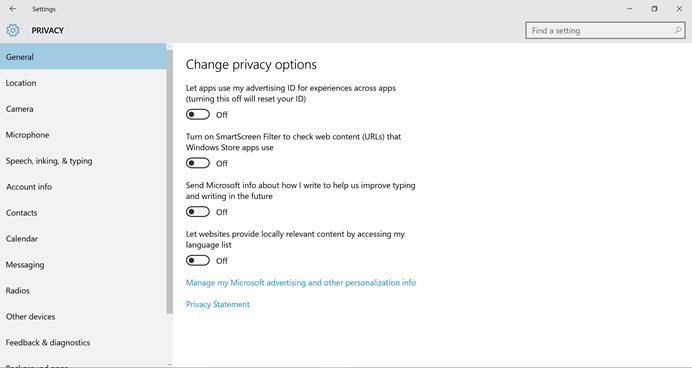
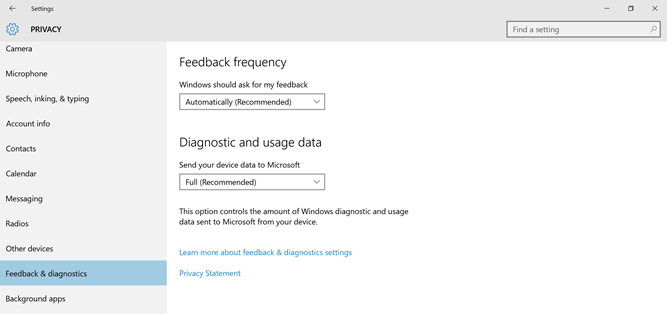
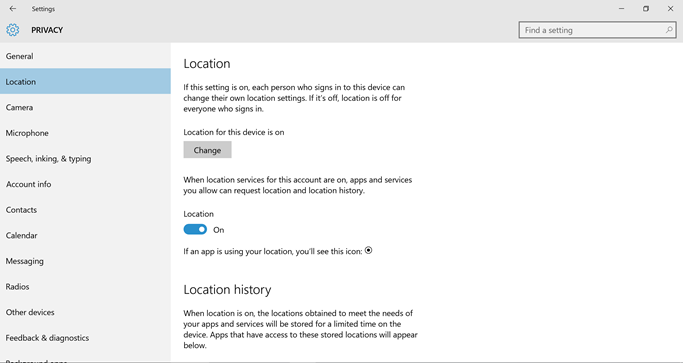
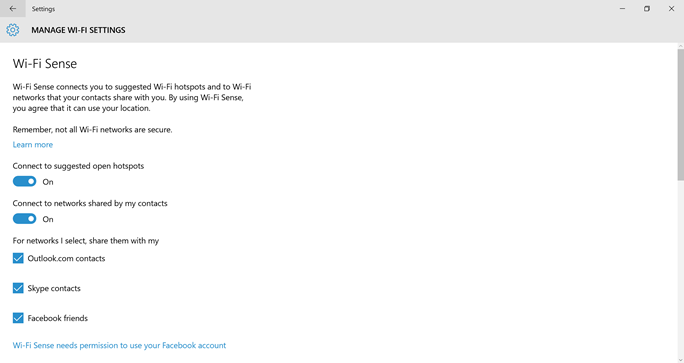
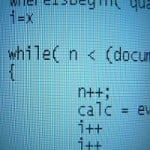
It is nice that you point this information out to us, thanks for that. But…. Before Windows 10 let itself to install, it is harvesting a bundle of personal data in order, so Microsoft calims, to check if you, your OS isn’t containing bogus software of any kind and that all is ligit. Here it starts. Microsoft hasn’t anything to say about how I am setting up my OS and software which isn’t Mocrosoft. In simpler words, f#ck #ff MS. Since I am an IT professional, I test a load of hard and software where, obviously, not always a license… Read more »