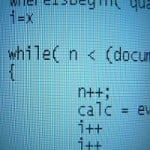Must-have Tools on Windows
Here’s my list of tools that I think you as a developer should have on your laptop.
Most of them are Open-Source or Freeware as I promote using Open-Source (and donating them) than buying products at premium price. So it is possible that many excellent products have not made it to my list!
Windows Tools
Fences – helps you organize your desktop and can hide your icons when they are not in use. You can resize your fences (read areas) to keep your desktop clean and organized
Dell Dock – bring greater organization, personalization and productivity to Dell customers around the globe. You can use it not just on Dell laptops/desktops, but on any make.
7-Zip – An Open-Source file archiver with high compression ratio. There is a commercial license for organizations but you don’t need to pay anything for that too.
Paint.NET – free image and photo editing software for computers that run Windows. This program is a very good alternative to Photoshop for developers (if not for professionals).
GIMP – Photo retouching, image composition and image authoring in multiple formats is made very easy using GIMP.
SysInternals – a service that enables you to execute Sysinternals tools directly from the Web without hunting for and manually downloading them. The one I used more is Process Explorer to get insight on internals of an executable.
Windows Live Writer – This is by-far the best and free tool for Blogging on various platforms with a great plugin support from community.
WinDirStat – Disk usage statistics viewer and clean up tool for Windows to analyse and free-up space.
CCleaner – Registry cleaner and makes your computer faster. There is one free version and paid versions start from £19
VirtualBox – If you have read my post on running Android OS on Windows, you would be aware of what VirtualBox allows you to do. It is one of the best VHD host and manager allowing you to create image of almost any OS and run it on Windows
Online Meetings, Webinars and Collaboration
AnyMeeting – Hold large or small meetings and web conferences. This is one of my favourites allowing me schedule and manage my webinars. You can pay $17pm if you want an Ad-free version, else it’s free.
TeamViewer – A very handy tool for Remote Access and Support over Internet. You can hold conferences for up to 25 participants, or conduct training sessions
Skype – One of the most used video conferencing tools across globe does not need any introduction.
Skydrive – 25GB of online space! Only Microsoft could give you that for free. You can sign up on Windows Live and get access to an integrated eco-system of Skydrive, Live Messenger, Hotmail, Calendar, Contacts, XBOX games, Windows Phone and now Windows 8 OS.
DropBox – free service that lets you bring your photos, docs, and videos anywhere and share them easily on platforms such as Desktop, Windows Phone, Android and iPhone. For the first year DropBox is free, and subsequent years there is a minimal fee.
ZoomIt – screen zoom and annotation tool for technical presentations runs unobtrusively in the tray and activates with customizable hotkeys to zoom in on an area of the screen. I have used it in many presentations on Windows Phone, Silverlight, Performance Engineering and have found it really handy!
Microsoft .NET developer tools
Microsoft Visual Studio 2010 Express Editions – Unless you have MSDN license or a authorised copy of Visual Studio 2010, these express editions are really MUST-TO-HAVE products.
Notepad++ – A great text-editor with Explorer context-menu and a IDE-like experience. If you are using TextPad or Notepad, I would highly recommend downloading this
FileZilla – A fast and reliable cross-platform FTP, FTPS and SFTP client with lots of useful features and graphical user interface
WebMatrix – A free web development tool from Microsoft that includes platforms such as WordPress, Razor (ASP.NET MVC3) and other open-source blogging, wiki tools.
LINQPad – interactively query databases in a modern query language LINQ using this tool instead of using SQL Management Studio
JustDecompile – new, free developer productivity tool for easy .NET assembly browsing and decompiling and a complete replacement of .NET Reflector (since its no more free). You can also try ILSpy
SublimeText – If you are a Web-developer you must try the evaluation version of this tool. It is really very intuitive, prose and has a slick user interface with extraordinary features.
Fiddler – Easy, clean and powerful web-traffic debugging proxy for HTTP
SoapUI – This tool defines a perfect way to do functional testing using graphical interface to create automated functional, load or regression tests. If you want to record user tests and generate some test code then you should try WatiN
FireBug – Most powerful in-browser IDE on Mozilla Firefox allowing you to browse through HTML, CSS and Javascript. If you want to check your web pages performance, you might want to try out YSlow by Yahoo
NCrunch – Automated continuous testing within Visual Studio.NET that runs in background in your IDE and get information such as Code Coverage and Performance metrics.
KDiff3 – is an alternative to BeyondCompare to compare files, directories and automate merging of code.
HelpNDoc – Is a really great tool to generate documentation in PDF, Web-based, CHM, Word and iPhone for personal use
LogParser – Log parser is a powerful, versatile tool that provides universal query access to text-based data such as log files, XML files and CSV files, as well as key data sources on the Windows® operating system such as the Event Log, the Registry, the file system, and Active Directory
Source Control and Versioning
I prefer using Subversion and Mercurial for source control and versioning. So here’s the list
Windows Shell – TortoiseSVN for Subversion and TortoiseHG for Mercurial
Visual Studio Plugin – AnkhSVN for Subversion and VisualHG for Mercurial
Source Control and Versioning (contd)
I would like to continue with the last section on Source Control of Part 1 of this article.
Until the announcement of TFS “Express”, I was preferred using SubVersion and Mercurial but with I think TFS Express will be a game changer. It would be an ideal source control system for teams smaller in size. But until Microsoft launches it officially, I would continue with Subversion and Mercurial
Windows Shell – TortoiseSVN for Subversion and TortoiseHG for Mercurial
Visual Studio Plugin – AnkhSVN for Subversion and VisualHG for Mercurial
Defect Management – CollabNet allows collaboration of SVN repository with defect management tools such as JIRA, HP Quality Centre, and many more. You can use it with Visual Studio or Eclipse as a plugin
Microsoft .NET development tools (contd)
SharpDevelop – If you don’t want to use Visual Studio Express editions then you can give a try to SharpDevelop.
CoffeeScript Compiler – If you are building Web Applications and are not familiar/used to writing JavaScript (or jQuery), you should give a try to CoffeeScript. You can create complex JavaScript files easily using CoffeeScript and its compiler.
Storm – Other than SoapUI, Storm is a perfect tool to test cross-platform Web Services.
CruiseControl – There are several continuous integration software available in the market, but truly CruiseControl is the leader due to some obvious reasons (read: free, no-cost, no-royalty). You can download the CCTray to get real-time build status of your projects.
SilverlightSpy – I have tried the Free-Edition and I must admit – If you are a Silverlight or Windows Phone developer (or designer), you must download and use this tool.
Tombstoning for Windows Phone – Tombstoning is a an undocumented yet a required feature of every Windows Phone application. This library is the easiest way to manage tombstoning.
Nuget – If you are a .NET developer, having Nuget and Nuget Package Explorer are an absolute necessary tools. You can explore various open-source frameworks/tools/packages available in the market
CInject – CInject is my contribution to Open-Source fraternity. CInject allows code injection into any managed assembly without disassembling and recompiling it. It eases the inevitable task of injecting any code in single or multiple methods in one or many assemblies to intercept code for almost any purpose. Read more here
StyleCop – StyleCop analyses C# source code to enforce a set of style and consistency rules. It can be run from inside of Visual Studio or integrated into an MSBuild project. StyleCop has also been integrated into many third-party development tools.
Database and Tools
MySQL – Almost all my blogging websites use MySQL as a backend. It is light, fast, free and is most commonly available with all Website hosting packages.
Microsoft SQL 2008 Express and Compact – The express edition of SQL 2008 is really good unless you need over 4GB of data storage
Sterling – NoSQL database for Silverlight and Windows Phone platforms
Neo4j Community Edition – A graph-based, high performing, NoSQL database that is now widely accepted in several organizations
MongoDB – A document-storage based, scalable, high-performance NoSQL database
HeidiSQL – HeidiSQL is a lightweight, Windows based interface for managing MySQL and Microsoft SQL databases. It enables you to browse and edit data, create and edit tables, views, procedures, triggers and scheduled events. Also, you can export structure and data either to SQL file, clipboard or to other servers.
Other Windows Tools
Audacity – A perfect sound/video editor for your webcasts and recordings. It can convert your audio files into various formats.
HyperCam – Screen activity and voice recorder that is an ideal for recording your webcasts.
FlashGet – An ad-free and fast download manager, FlashGet supports HTTP, HTTPS, FTP downloads
BullzipPDF – A PDF printer is something every person (not just a developer) would dream of. Bullzip is one of the best PDF printers that allows you to print, merge, apply watermarks, encrypt with password and many more features.
HandBrake – HandBrake is multiplatform, multithreaded video transcoder
PortableApps – Carry your favourite applications on a portable or a cloud drive and make it work on any PC, any make.
FreeMind – FreeMind is a premier free mind-mapping software written in Java. The recent development has hopefully turned it into high productivity tool.
myTracker – myTracker is a time-tracking application. The inevitable, effort-driven process of tracking time and analyzing is eased by this small-memory-footprint application. The application generates reports in Microsoft Excel (.xls) format and provides pie charts and bar graphs depicting time usage, utilization.
Eraser – Eraser is an advanced security tool for Windows which allows you to completely remove sensitive data from your hard drive by overwriting it several times with carefully selected patterns.
PureText – Have you ever copied some text from a web page or a document and then wanted to paste it as simple text into another application without getting all the formatting from the original source? PureText makes this simple by adding a new Windows hot-key (default is WINDOWS+V) that allows you to paste text to any application without formatting.
EaseUS Partition Manager Home Edition – Free Partition Magic alternative, free hard drive partition manager and disk management utility for Windows 7 SP1 and dual boot Windows 7 and Windows 8 users.
CrucibleWDS is a free Windows imaging / deployment / cloning program. It supports cloning Windows XP, Vista, and 7. A free Ghost alternative. Free Ghost software. Supports unicast and multicast. Can be used with 1 computer or 1000?s. Uses a simple web interface to deploy clients, clients can also be imaged directly from a boot menu by selecting an image from a pxe menu.
So in case you believe there is any Free / Open-Source tool that has been missed in my list, post it in the comments. I will be happy to include it in my list!
References: Must-have Tools on Windows – Part 1 of 2 & Must-have Tools on Windows – Part 2 of 2 from our NCG partner Punit Ganshani at the Punit Ganshani blog.